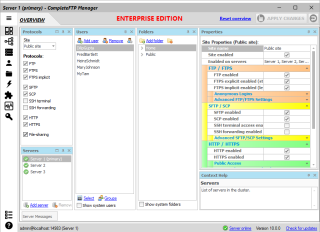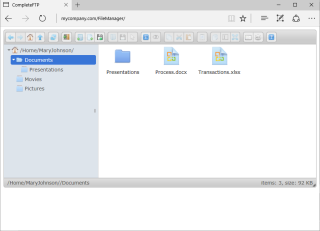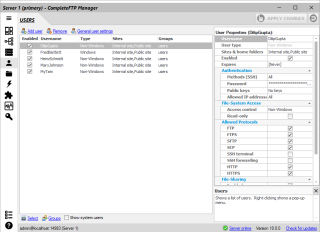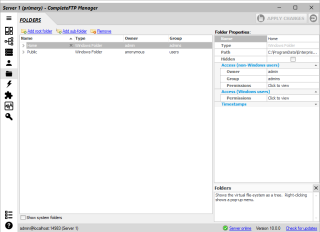CompleteFTP
Flexible. Secure. Built to last.
CompleteFTP offers unmatched flexibility to adapt to your organization's needs. Its advanced security features ensure your critical file transfers remain safe, reliable, and easy to manage.
Why CompleteFTP?
CompleteFTP is trusted by thousands of organizations for secure, automated, and reliable file transfers.
It’s built on decades of real-world experience solving file transfer challenges for enterprises around the globe. That long history has shaped a solution that’s performant, stable under pressure, thoughtfully designed, and proven in the most demanding of environments.
Whether you're a growing business or a global enterprise, CompleteFTP offers the flexibility, control, and security you need - without the complexity or hidden costs.
The Enterprise MFT edition goes even further, supporting advanced deployments and enterprise-scale infrastructure.
The Most Customizable & Secure SFTP Server for Windows.
See what makes CompleteFTP a powerful and flexible solution for secure file transfers.
Key Benefits
Multiple Protocol Support
SFTP, FTPS, HTTPS, and SCP support. Everything you need for secure, standards-based transfers.
Automation & Integration
Trigger actions, automate workflows, and integrate CompleteFTP with your existing systems.
Clustering and High Availability
Maximize uptime and scalability with real-time config sync and intelligent load balancing.
Cost-Effective Licensing
Per-server perpetual licensing with optional support renewals—no subscriptions required.
Hybrid Deployment
Deploy on-premise or in the cloud—and mix local and cloud storage in one server.
Enterprise Security
Protect sensitive data with encryption, access control, and detailed audit logging.
CompleteFTP Screenshots
A glimpse into the power and flexibility of CompleteFTP.
Feature Deep Dive
Versatile Protocol Support & Advanced Transfer Capabilities
CompleteFTP ensures seamless and efficient file exchange with a comprehensive suite of protocols and advanced transfer features, catering to diverse IT environments and requirements.
Core Protocols:
- SFTP (SSH File Transfer Protocol)
- FTPS (FTP over SSL/TLS) & FTP
- SCP (Secure Copy Protocol)
- HTTPS & HTTP for Web Transfers
- SSH Terminal Access
- SSH Forwarding/Tunnelling
Cloud & Specialized Access:
Robust Security & Compliance Readiness
Protect your sensitive data with enterprise-grade security measures and features designed to help meet stringent compliance requirements.
Encryption & Authentication:
- State-of-the-Art Cryptography (TLS 1.3, AES-256, ECDSA, Ed25519)
- Encryption at Rest (EAR)
- SSH Key Authentication (RSA, DSA, ECDSA, Ed25519)
- FTPS Client & Server Certificates
- Server SSL/TLS Certificate Management (CSR Generation, Import)
- Two-Factor Authentication (2FA for HTTPS)
- Single Sign-On (SAML 2.0)
- Strong Password Policy Enforcement
Flexible User Management & Authentication Options
Manage users efficiently with support for various internal and external identity sources, alongside robust policy controls.
User Types & Sources:
Powerful Automation & Customization
Streamline workflows and tailor CompleteFTP to your exact needs with extensive automation, scripting, and extension capabilities.
Event-Driven Automation:
- Event Notifications (Upload, Download, Login, etc.)
- Process Triggers (Execute EXEs, Scripts)
- Scheduled Event Triggers
- Customizable Email Alerts with Macros
Scripting Support:
Extensibility & Integration:
- Custom .NET Extensions (Authentication, File Systems, Events, Commands)
- Custom JSS Extensions (Authentication, File Systems, Commands, IP Filters)
- REST API for Programmatic Management
- Command-Line Interface (CLI) for Admin Scripting
- Web Application Hosting (JSS)
- Syslog Integration for Centralized Logging
Efficient Administration & Management
CompleteFTP provides intuitive tools for easy server configuration, monitoring, and maintenance.
Configuration & Deployment:
CompleteFTP pricing
Compare editions »Free
Simple & reliable
$0
- FTP / FTPS
- Virtual file-system
- Unlimited users
- Non-Windows users
Standard
Security & value
$369
- All FREE features plus…
- SFTP
- Windows users
- Auto-banning
- Remote administration
Professional
Flexibility & power
$749
- All STANDARD features plus…
- Active Directory users
- SCP and HTTP/HTTPS
- Email & process events
- CompleteBox file-sharing
- Advanced file permissions
- Plus much more
Enterprise MFT
Customization & scalability
$1699
- All PROFESSIONAL features plus…
- Multiple sites
- Clustering support
- Multi-protocol gateway
- Custom authentication
- Custom file-systems
- Custom events
Need multiple licenses?
Read about our Volume Licenses, which give you a large number of licenses at a much lower cost.
Additional information
Frequently Asked Questions
FTPS is often described as FTP over an SSL connection, while SFTP is file transfer secured by SSH. SCP is an earlier form of secure copy which is also over SSH. CompleteFTP also supports SSH terminals.
The Standard Edition supports FTP, FTPS and SFTP.
Both SCP and SSH are additionally supported in the Professional Edition.
CompleteFTP licenses are purchased per server - one license for each machine that CompleteFTP is running on.
Licenses don't expire
When a license is purchased, it includes 12 months of technical support and upgrades. The license never expires, and so it can be used perpetually without ever renewing technical support. Renewal of technical support is required to continue having access to upgrades and for assistance when required.
Transferring licenses
CompleteFTP licenses can be transferred between machines by using the "Release License" option on the installed machine.
Volume licensing
We offer substantial discounts for purchasing multiple licenses.
Most customers choose the Professional Edition—it offers secure protocol support (SFTP, FTPS, SCP, HTTP/S), integration with Active Directory, automation via triggers and scripting, and powerful user and permission controls.
The Standard Edition is ideal for basic secure transfers using FTP, FTPS, and SFTP. It's a cost-effective option for environments that don’t require Windows user integration or advanced features.
The Enterprise MFT Edition is designed for demanding environments that require scalability, high availability, and custom integrations. It adds support for clustering, protocol gateways, cloud storage access, and custom authentication and scripting via .NET and JSS extensions.
Compare all editions here.
If your trial period has expired and you require further time to evaluate CompleteFTP, we are happy to extend your trial period. Please note that after the trial license expires, it converts to "Developer Mode", which only permits connections from the local machine. You can use it indefinitely in this mode. But if you need to do further testing with a fully functional trial, here's how to extend it:
- Connect to your CompleteFTP server using the manager on the machine it is installed on.
- Go to the Licensing tab.
- Click on 'Apply purchased license'.
- Click the 'indirect activation" link at the top of the dialog.
- Enter "TrialUser" in Step 1.
- Click the 'copy' link in Step 2 to copy the generated URL to your clipboard.
- Paste it into an email and send it to us.
- We'll send you back an activation key to paste into Step 4.
CompleteFTP is not directly PCI DSS certified, but it can help you meet key PCI DSS requirements when configured appropriately.
The PCI DSS (Payment Card Industry Data Security Standard) defines a baseline of technical and operational requirements to protect cardholder data. While FTP servers themselves aren't "certified" for PCI DSS, they can support compliance efforts as part of your broader infrastructure.
When configured securely, CompleteFTP can assist with:
- Requirement 1: Use IP filtering and place CompleteFTP behind a firewall.
- Requirement 2: Disable default settings, anonymous access, and insecure protocols (e.g. FTP, HTTP). Use SFTP/FTPS for admin access.
- Requirement 3: Store sensitive data securely using tools like PGP. Disable unnecessary features like SSH terminal access.
- Requirement 4: Only use encrypted transfer protocols such as FTPS, SFTP, and SCP.
- Requirement 8: Ensure each user has a unique ID; disable automatic user mapping.
- Requirement 10: Use CompleteFTP’s audit logging and auto-banning features to monitor access and detect threats.
For full compliance, CompleteFTP must be used alongside network security policies, firewalls, encryption tools, and access control procedures.
No, CompleteFTP is not FIPS-140 certified—but it can operate in FIPS-compliant environments.
From version 6.3.0 onwards, CompleteFTP supports running on systems where Windows’ “FIPS-compliant algorithms” setting is enabled. This means that while CompleteFTP itself is not certified, it can still run within a FIPS-enforced configuration.
We’ve chosen not to pursue FIPS certification for several reasons:
- Cost and complexity: Certification is expensive and time-consuming, typically pursued by large vendors with legacy products—this doesn’t guarantee better security.
- Security trade-offs: Enabling FIPS mode in Windows can actually result in the use of older, weaker algorithms (e.g., for EFS encryption), rather than modern, more secure protocols that are not yet certified.
If your organization requires FIPS-140 certified components, we recommend reviewing the specific encryption libraries and Windows configuration in use with CompleteFTP.
What Our Customers Say
Our customers include